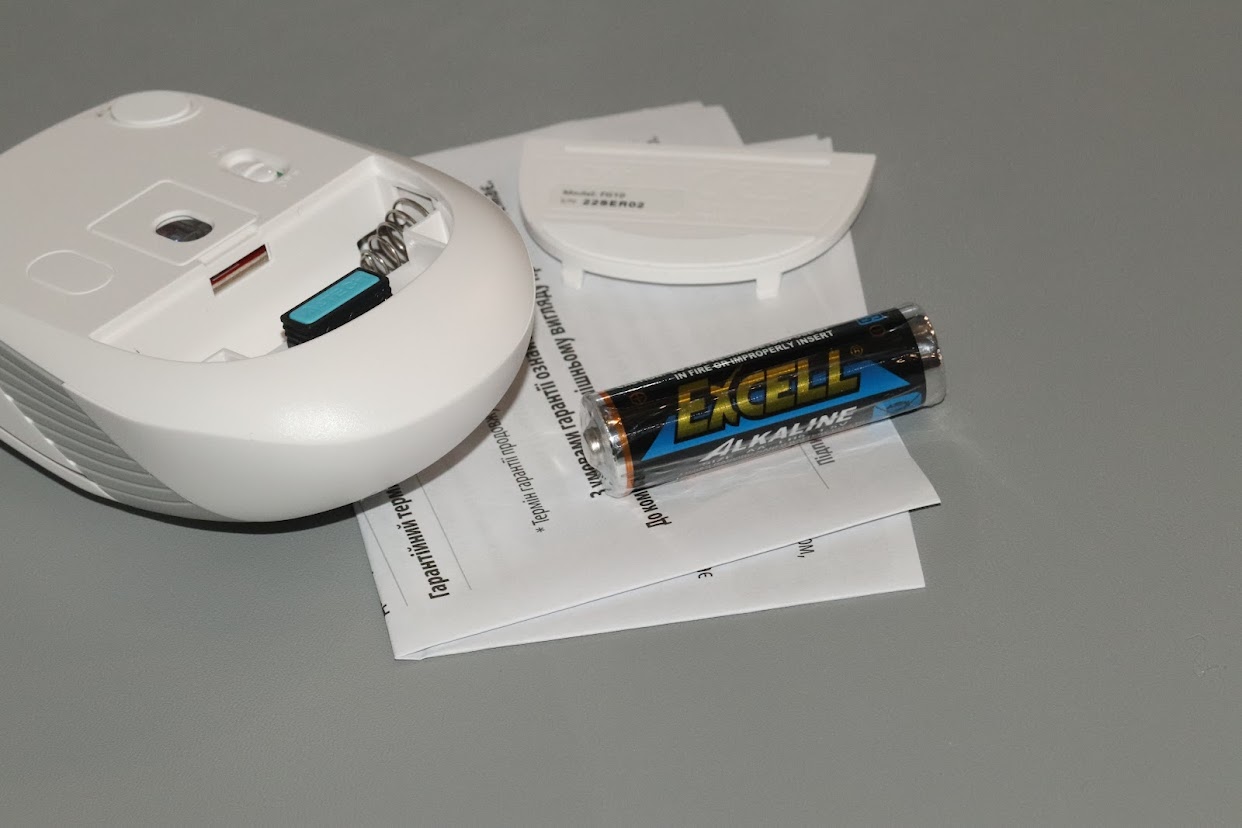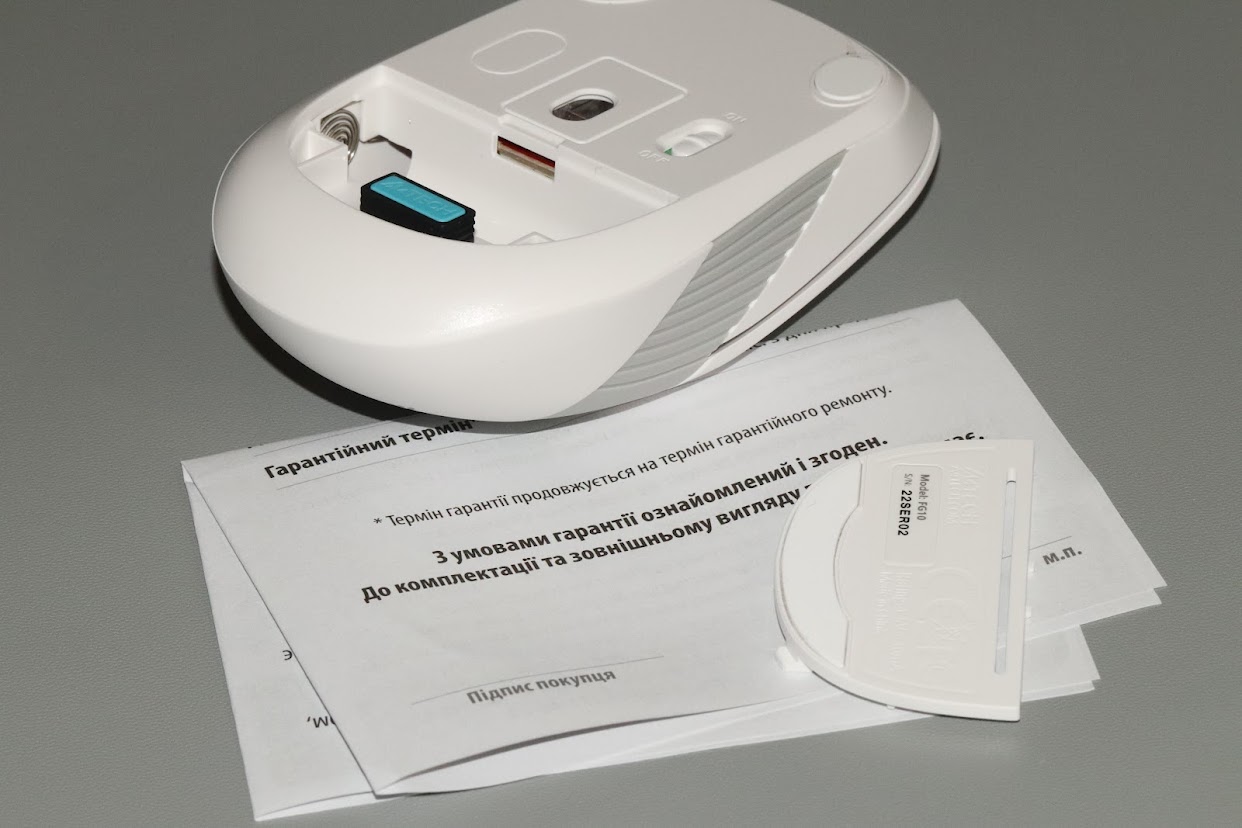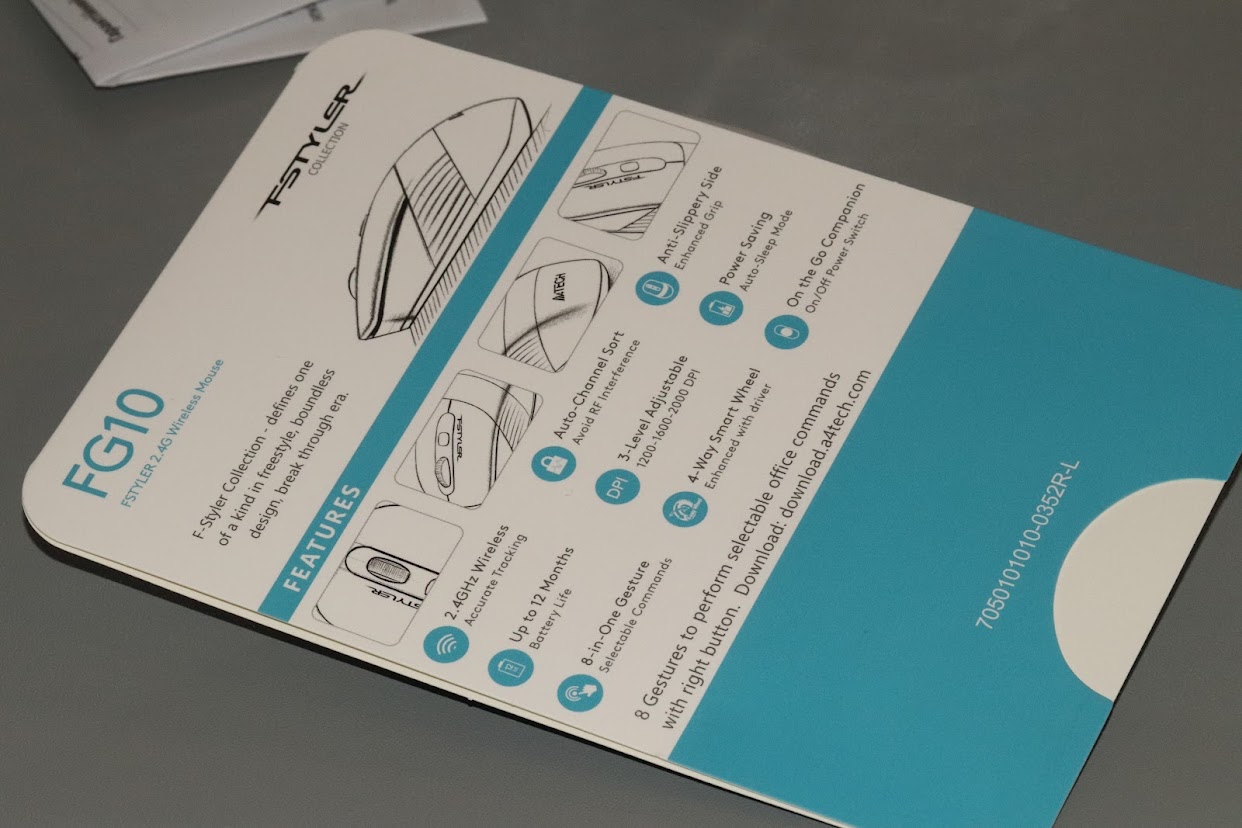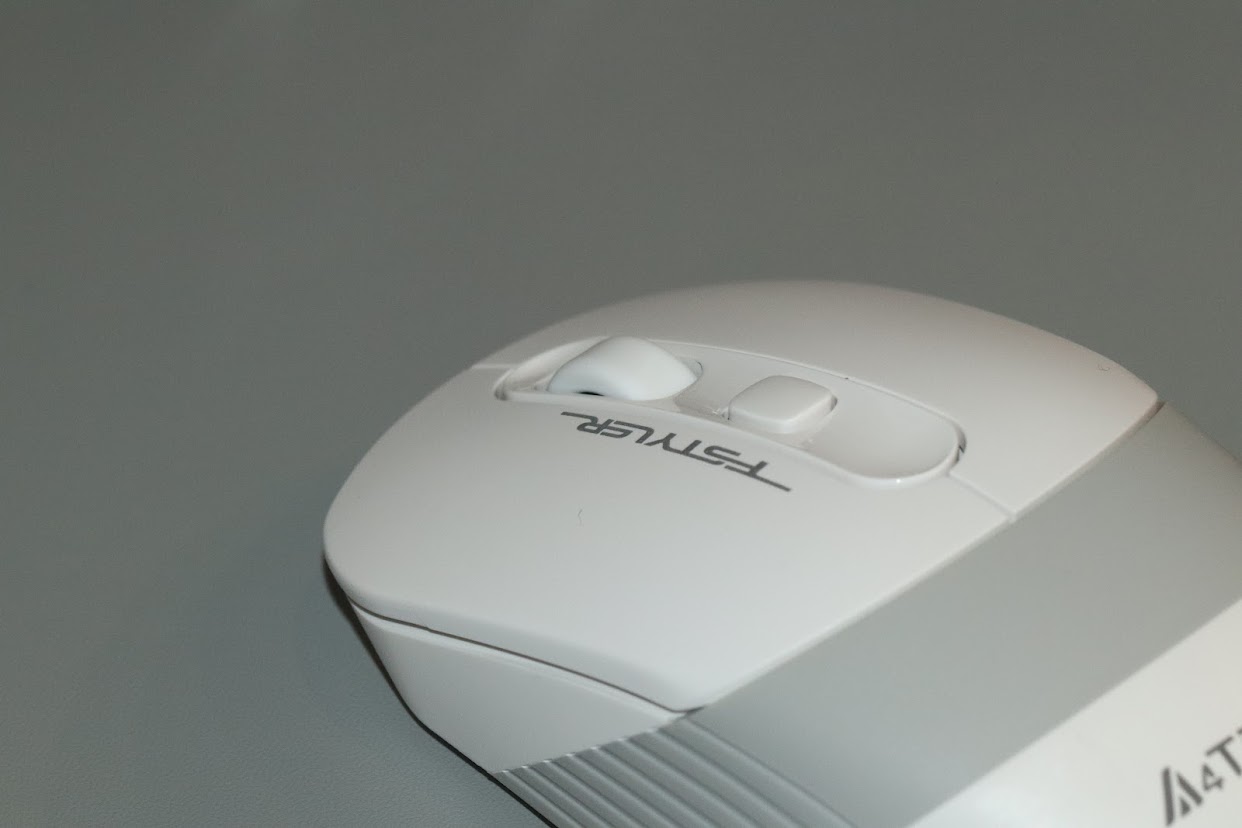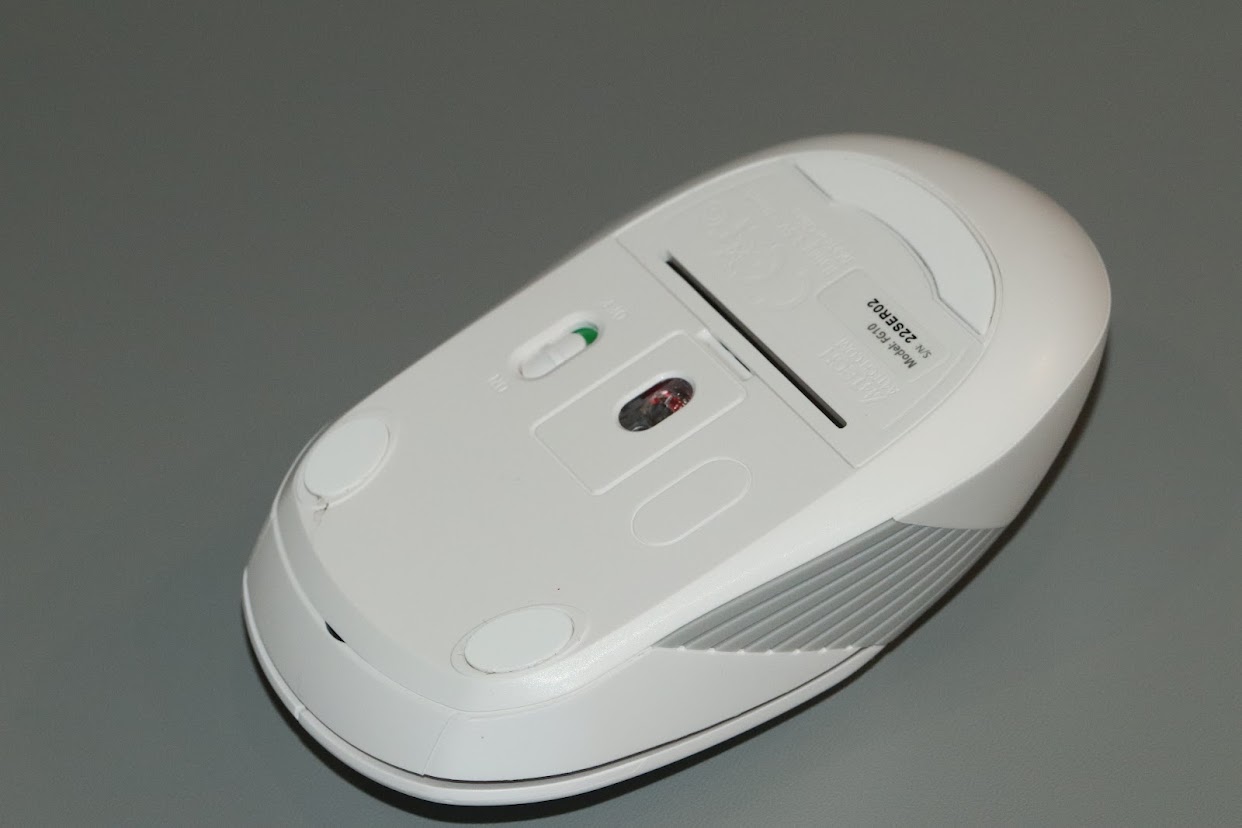A4Tech FG10 is a budget computer mouse, one of the main features of which is the variety of body colors it is presented in. Thus, the user can choose between a black version with blue inserts, or gray or orange ones. In addition, there is an all-white version with a gray insert.
Among the equally important “things”, it is worth noting the symmetrical design of the case, a separate DPI switching button, dust protection, and the ability to reprogram the buttons. And now for the details.
Package contents and unpackaging
- A4Tech FG10 wireless mouse;
- AA battery;
- a quick start guide combined with a warranty card.
All of the above is placed in a small blister box made of transparent material. Traditionally, the manufacturer does not put any information stickers on the walls – all the reference information is on a cardboard insert inside. It’s worth a look.
Technical characteristics of A4Tech FG10
- Resolution – 1000/1600/2000 DPI;
- Radio interface – 2.4 GHz;
- Range – up to 15 m in line of sight;
- Number of buttons – 4;
- System requirements – Windows XP/Vista/7/8/8.1/10;
- Size – 108x64x35 mm;
- Power supply -1 AA battery.
Case materials
So, let’s start with the materials. The A4Tech FG10 case is a successful combination of mostly matte plastic (the gloss is a groove on top of the scroll wheel and DPI switching button) and a small amount of Teflon. The latter is realized classically – along the perimeter of the bottom panel.
As for metal, there is none on the outside of the case. Under the battery cover there is a contact pair for the battery. In addition to the above, a small USB receiver also has a metal edging. To be honest, I did not look inside the non-separable part of the case.
Impressions about the assembly
In short, the case is assembled well, even very well. I can’t help but confess to you – when I took the “rodent” (I used a mouse in a white case) out of the box and examined the number of parts, I thought for some reason that it would be “bursting at the seams” in a few days. But no. A month of quite intensive use has passed – no cracks, no scuffs – well, sometimes the first impression is completely wrong. The seams! The most notable ones are between the case and the left/right buttons. However, this is not a disadvantage, but a design feature. In all other respects, it’s the lowest possible quality.
There will be no complaints about the plastic used either – the quality is very good.
Ergonomics
A4Tech FG10 has a strictly symmetrical case design. This feature is one of the advantages of the model, as it allows not only right-handed people, but also left-handed people to work with it comfortably.
There are two classic right/left buttons on the top of the case, with a scroll wheel between them. Both the buttons and the wheel are excellent, there are no complaints here. A little closer to the back is the DPI switch.
Along the perimeter of the bottom panel are Teflon nozzles that improve the manipulator’s slip. The laser sensor port, power switch, and battery compartment are located in the center. By the way, there is a pencil case for the micro receiver under the corresponding lid. As for me, it is convenient, it will not get lost. If, of course, you do not forget to put it there beforehand.
Colors and design impressions
In my humble opinion, a computer mouse in four versions with different body colors is to some extent the manufacturer’s response to users’ hesitation regarding the color when choosing a manipulator. More colors mean more chances to be in the spotlight. Such a “bet” cannot but “pay off”. As for the actual versions. A user can buy a mouse in a black body with a gray wheel and the same insert on the back. There are also black and orange or black and blue versions. And white with gray, which I personally liked the most. By the way, what is your color ratio?
As for the symmetrical design, which complements the advantages of the manipulator, everything has already been said above.
And what else attracts attention is the glossy insert on the back – it refreshes the design, makes it bright and more positive. You want to work with such a mouse. And when you have a strong desire, the result will be appropriate.
Connection
Connecting to a PC takes a few seconds. All you need to do is “power up” the mouse by inserting the battery, connect the micro-receiver to the PC, and turn the power button. In short, no special knowledge is required – each step is intuitively simple.
Autonomous operation
There are no benchmarks for autonomy on a single “fuel cell” – the test period mentioned above was not enough. It is also worth noting that the manufacturer itself notes the presence of a 4-level power saving system, which is capable of switching the mouse to sleep mode in just 0.2 seconds of inactivity.
Software
Another interesting bonus that you get with A4Tech FG10 is the software for changing the functionality of the wheel and buttons. In general, the menu itself is quite lightweight and is unlikely to cause problems while “communicating” with it – it has an intuitive format.
Conclusions and results
As a result, A4Tech FG10 looks like an interesting offer in the segment of affordable wireless mice, offering the user not only the possibility to choose among a variety of colors, but also interesting features provided by both the symmetry of the case and the proprietary software.
The recommended retail price is 399 UAH (10.8 USD).
Products provided by EDG GROUP press service