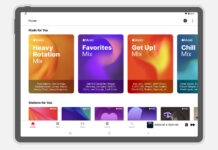Microsoft is rolling out a new Windows 11 Insider Preview Build today that includes some long-awaited improvements to the operating system’s battery icon, possibly saving you from realizing you picked a broken outlet, plugged in the wrong power adapter, or let your battery drain too much until it’s too late.
The battery icon in Windows, which has traditionally been black, is being updated with three colors “designed to quickly communicate the battery status of your computer,” the company wrote in its Windows Blog today. The green icon will indicate that your computer is charging and is in “good condition,” but will turn yellow when the battery drops below 20 percent and it enters power saving mode. A red icon means that you are “critically low on battery power” and you need to plug your computer in as soon as possible before it runs out of power.
The new colored battery icons will appear in the system tray of the taskbar, in the Quick Settings pop-up window, and in the general settings of Windows. Microsoft says that eventually they will also be used on the lock screen, but this feature will appear in a future version.
Today’s preview includes two additional improvements to the battery icon. Microsoft has simplified overlays like the lightning charging icon so they don’t block the progress bar, and added the ability to show the battery percentage next to the icon in the system tray. This can be enabled by going to Settings > Power & Battery and turning on the new “Battery percentage” option.
Microsoft says that this is a “highly requested feature among insiders and users” and should be a welcome upgrade to the battery icon currently used in Windows, which provides minimal information and a vague idea of battery life remaining. The colors should immediately indicate that the laptop has started charging when it’s plugged in, and it’s much harder to ignore (or forget) a nearly dead battery when it’s bright red and has a single-digit percentage of charge next to it.
Updates to the battery icon should already be available to Windows Insiders on the developer channel who have opted to get the latest updates as soon as they become available. It will take longer before the general release, and there may even be some changes made before they are available to other early adopters: Microsoft states that “this feature is not yet available to all insiders as we plan to track feedback before releasing it to everyone.”