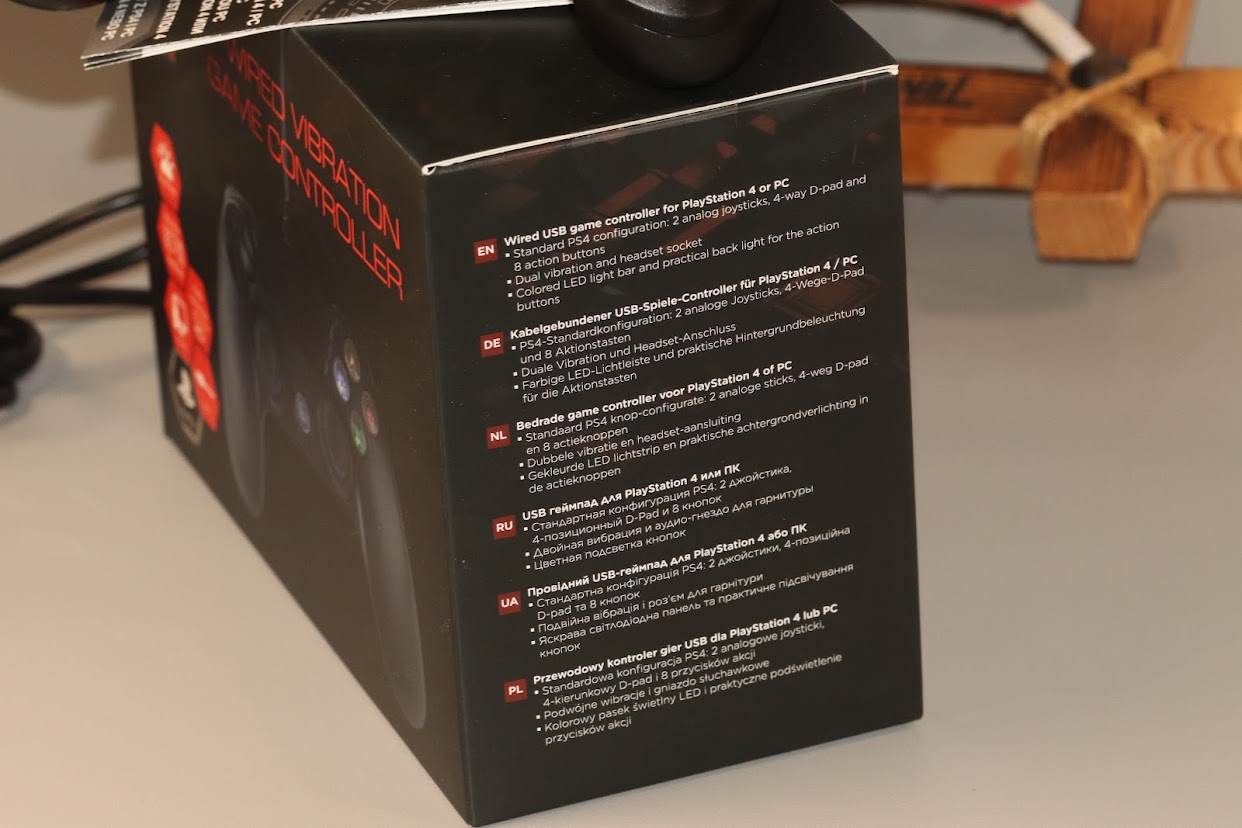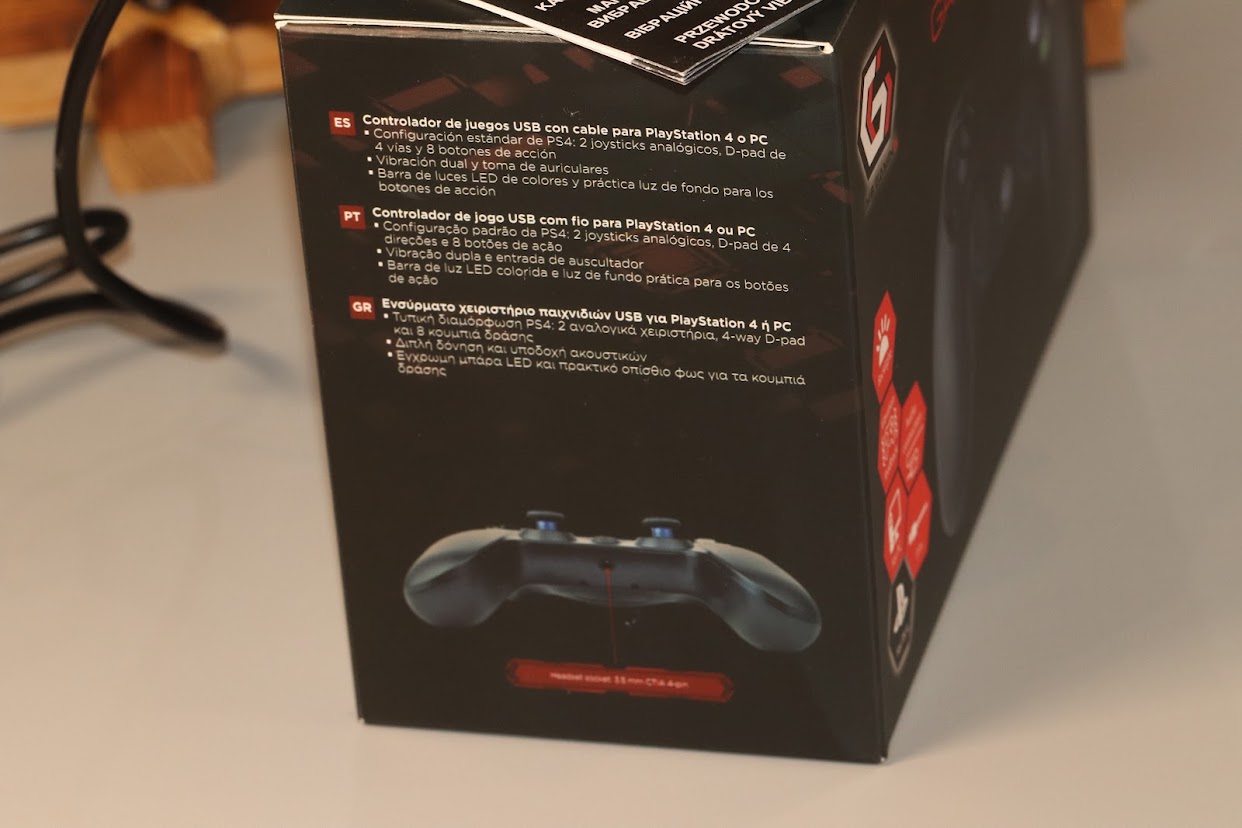Gembird JPD-PS4U-01 is one of the most affordable wired gamepads with interesting ergonomics, a separate headset jack, built-in speaker, and other features, including the simplest connection format. We will talk about this and more in the review.
Package
The user will receive the product in a compact cardboard box with a design in the Gembird gaming style. The latter combines several illustrations of the accessory from different angles, some technical information about the manufacturer, and a considerable amount of data concerning the capabilities and features of the model.
Personally, I always advise you to spend time studying the technical data from the box of a particular device, because this is the easiest way to get meaningful information on this “account”. In the review of Gembird JPD-PS4U-01 we do not make exceptions as well, and the next section is the study of the mentioned array.
Information from the box walls
As I mentioned above, this model of gamepad is compatible with PlayStation 4. This is confirmed, in fact, by the manufacturer itself, with a characteristic icon on the front of the box.
In addition to it, there are also some kind of “hints” about the presence of “on-board” lighting, vibration “feedback”, as well as a separate headset jack and other interesting “things”, including an icon that indicates “3m”. The latter is the cable length.
 There’s a list of key features at the back, as well as the delivery details and a lot of the technical information mentioned above. But the most interesting thing is the ergonomics. It was presented in the form of an illustration with a corresponding footnote under each functional element – we’ll come back to that.
There’s a list of key features at the back, as well as the delivery details and a lot of the technical information mentioned above. But the most interesting thing is the ergonomics. It was presented in the form of an illustration with a corresponding footnote under each functional element – we’ll come back to that.
Finally, the side walls are interesting only for the device passport in several languages.
The package contents
Having familiarized ourselves with both the box and the information on its walls, let’s now take a look at the product’s package. So, what’s inside:
- Gembird JPD-PS4U-01 gamepad;
- a short user manual.
Specifications and features of Gembird JPD-PS4U-01
- Interface – USB 2.0;
- Audio jack – CTIA 4-pin;
- Power – 5 V DC, up to 150 mA;
- Dimensions – 155x60x105 mm;
- Weight – 300 g;
- Compatibility – PlayStation 4, PC;
- Double vibration and audio headset jack;
- Colorful button illumination;
- Cable – 3 m.
Case materials
In the case of Gembird JPD-PS4U-01 the manufacturer used mainly matte plastic with a small number of glossy inserts. As for the ergonomics of the latter, it is easy to understand it from the illustrations to the review. Personally, I can’t say that their presence is a strong addition to the design. Nevertheless, they look good.
In addition to the materials mentioned above, several buttons are made of transparent plastic. I’m sure you’ll understand why this is a good idea when you connect the joystick to a PC or laptop, as I did.
The cable has high-quality polymer insulation, a ferrite filter in a plastic case, and fuses at the joints. The cable to the gamepad is not detachable, although this is hardly a problem.
Impressions on the build quality
On this point, I have no comments either on the materials used or on the quality of their fit. In my hands, the gamepad feels solid and even massive in its own way – no crunch, squeak, or other example that would indicate the manufacturer’s desire to save money on these items.
 As for the material’s wear resistance, it’s too early to draw a final conclusion, because the test period is clearly not enough. Nevertheless, during the mentioned time I did not notice any, let’s say, frankly weak “links” in this regard. Yes, there are fingerprints on the case, but it is very easy to deal with. How critical is the appearance of fingerprints? Personally, I don’t see a disaster here.
As for the material’s wear resistance, it’s too early to draw a final conclusion, because the test period is clearly not enough. Nevertheless, during the mentioned time I did not notice any, let’s say, frankly weak “links” in this regard. Yes, there are fingerprints on the case, but it is very easy to deal with. How critical is the appearance of fingerprints? Personally, I don’t see a disaster here.
Cable
Gembird JPD-PS4U-01 has an extended 3-meter cable in polymer insulation.
Let me remind you that the cable here is not detachable, but you will hardly be able to say that this is a problem.
The aforementioned polymer insulation is of good quality, although I personally prefer nylon.
The USB interface is lightly gold-plated to improve the signal. The ferrite filter was not forgotten here either. The latter is known to protect against interference.
Ergonomics
It is probably not worth listing here what functionality is assigned to which button, because it directly depends on the game itself. What I would like to point out is that the latter have a good stroke, excellent backlighting, and a higher score in terms of design. Yes, the user can’t turn off the backlight, but this is hardly a disadvantage in terms of both functionality and design.
As for the joystick, which indicates the direction, it is excellent – I did not notice a single fall or false triggering. The same can be said for the “levers” responsible for the movements of your game character during battles. In two words, everything is great!
The button with the G symbol is responsible for calling up the technical menu with a considerable list of options – we’ll dwell on it later.
It is not necessary to demand something special from the built-in loudspeaker here – it is not designed for it. However, the latter copes with its immediate tasks well.
There is a reset button, of course, “recessed” into the case, as well as two stickers, one of which is a warranty seal. On the other side of this “pair” the manufacturer has put several tapes of various technical data – it is worth a look.
Backlighting
The gamepad’s backlighting is zoned, meaning the four “transparent” buttons on the right, the previously mentioned G button, and some other zones. The color is fixed, and the user can’t change it, nor can they turn off the backlight in general.
Connection
There is absolutely nothing complicated in the connection procedure. All you need is to connect the joystick cable to the USB port of a PC or laptop. That’s all, there is no need to install any additional software.
Software settings and features
By pressing the G button on Gembird JPD-PS4U-01, the user activates the technical menu. The latter will be displayed in the form of some “pop-up” widget on top of the screen. The solution, as for me, is interesting and convenient. First of all, there is no need to close applications before launching these settings, secondly, it is very simple and easy to organize, and thirdly, the results are very good. In this regard, I was personally satisfied.
A few details about the functionality. The most interesting thing, in my opinion, is the ability to record video from a PC screen. It’s the best illustration of any release, a kind of “tutorial” for a friend who didn’t understand how to “pass” a certain level, and so on. This is a really important and convenient thing. You can also find quick microphone and speaker settings, system load monitoring, widget menus, account settings, and many more useful things. Try it out when you have a chance – it’s all extra comfort that makes a difference.
Impressions from operation
Gembird JPD-PS4U-01, in my personal opinion, will be interesting both for beginners, who really have something to offer here, and for players with some experience who want to consolidate the acquired skills, from time to time to hone them so that the skill does not “dull”.
The connection is simple, the start is spectacular, thanks to the aforementioned backlight. You can make the necessary settings immediately after connection, or during the game – it doesn’t really matter.
Everything is made as comfortable as possible for your hands. No, really – large adult palms or small teenage palms – it’s comfortable in both cases. The buttons are pressed without effort, I did not notice any accidental drops or other “errors”.
And finally, I would say, a really cool “thing” like vibration! It is here and it is made very cool, even if with conventions. It works exclusively in the “strong” mode, and when it is activated, its transmission is felt very noticeably – the impression as if you were “working” with a real machine gun. Or that you are driving on gravel – again, it depends on what game you are playing.
Conclusions and summary
Gembird JPD-PS4U-01 is a noteworthy gaming gamepad with interesting features, a good design in its own way, thoughtful ergonomics and other necessary “things”. This model works perfectly on both PCs/laptops and PlayStation 4, the user does not need any special knowledge to work with it, and even quite demanding users will be satisfied with the results.
Recommended retail price – 1099 UAH