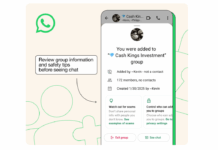WhatsApp is working on a solution that will allow users to take a break from the messenger without wiping their account data. A new “Logout [internal]” option, spotted in WhatsApp beta 2.25.17.37 by Android Authority, gives users the option to log out of their primary WhatsApp device, keeping or deleting their app data and settings.
Currently, the only way users can log out of the WhatsApp mobile app is to either clear the app data from the device settings on Android, or completely uninstall WhatsApp on iOS. On connected devices running the WhatsApp web and desktop apps, this is much easier to do, as there is a clear logout button under the user’s profile.

The new “Logout” button is located in the WhatsApp user settings, below the delete account button. According to Android Authority, the “Erase All Data and Settings” option does just that, while the “Keep All Data and Settings” option is better suited for a temporary break from the service or for users without dual-SIM devices who need to change accounts, as when you sign back in, your account will remain exactly as you left it.
It’s currently unclear when (and if) this feature will be available to the public, and whether it will be available on both Android and iOS, given that each currently has a different sign-out process. We’ve reached out to Meta for more information.