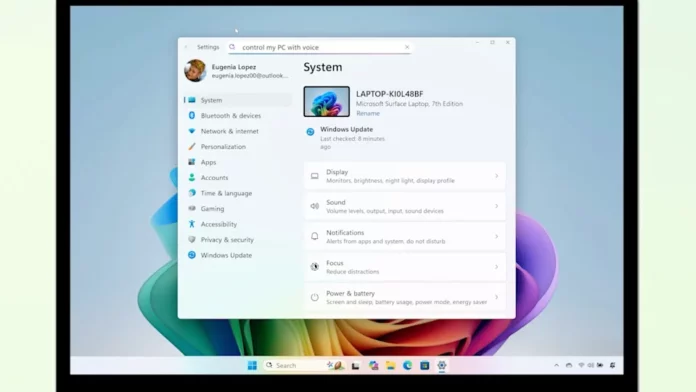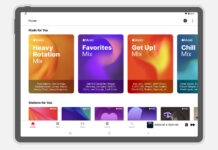Microsoft is revamping the Start menu in Windows 11 and adding a host of new AI features over the next month, with Windows insiders using Snapdragon X Copilot Plus computers like the recently announced Surface devices being the first to receive them. The new Start menu, first introduced last month in the preview build, is now more spacious and provides easy access to a scrollable view of all apps, along with organization by category.
In addition to looking much better on larger displays, Windows 11’s redesigned Start menu will likely feature a new Phone Companion bar that provides quick access to recent contacts, messages, calls, battery level, and more on a synced iPhone or Android device.
Windows 11 will also bring a number of new AI features, including an AI agent built into the Windows Settings menu; more Click to Do actions on text and images; AI editing features for Paint, Photos, and Snipping Tool; Copilot Vision visual search; improved Windows Search; rich image descriptions for Narrator; text writing features in Notepad; and AI actions in File Explorer. In its detailed blog post, Microsoft notes that the AI features are designed to “make our experiences more intuitive, more accessible, and ultimately more useful.”
Users will be able to ask the device’s built-in AI to customize Windows settings for them or ask for help in solving a problem they are having, such as when the mouse cursor is too small. According to the above example from Microsoft, Windows will flag them with the warning “Recommendations are generated by artificial intelligence and may be incorrect.” This doesn’t exactly inspire confidence, considering that Windows Settings can do things like reset your computer to factory defaults. As for File Explorer, right-clicking on a file will offer new shortcuts similar to Click to Do, such as editing images and creating text annotations before you open the file.
For those who use Microsoft’s main image editing programs, a new Backlight feature will be available in the Photos app, which allows you to add up to three positional light sources to an image. The Paint app will have a new content-aware selection tool for moving, erasing, and generative filling, and will be able to generate digital stickers based on text prompts. Other important image-related features include the Snipping Tool, a Perfect Screenshot feature that automatically crops the most prominent content, the ability to copy text from images and screenshots, and an eyedropper tool for sampling screen colors.
Windows on Arm users with Snapdragon X chips will be the first to receive these new features, but owners of Copilot Plus PCs with Intel and AMD chips will also receive the update later.