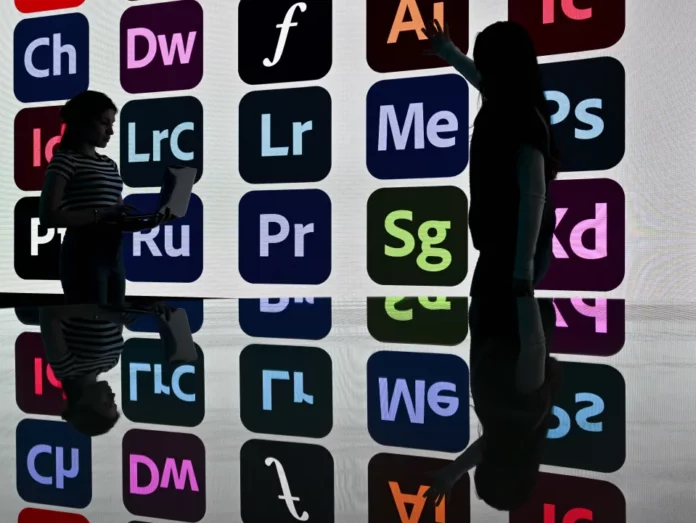Adobe has updated its Acrobat AI Assistant with the ability to understand contracts and compare them for you. The company claims that this will help you understand complex terms and identify differences between contracts, such as between old and new ones, so you can understand what you are signing. With the AI assistant enabled, Acrobat can recognize whether a document is a contract, even if it’s a scanned page. It can identify and list key terms, summarize the content of the document, and recommend questions you might want to ask based on what it contains.
It can also compare up to 10 contracts with each other, check for differences and identify discrepancies. Once the check is complete, if you are satisfied that everything is in order, you can sign the document directly or request an electronic signature from your colleagues or clients. Adobe listed several potential uses for this feature and said that you can use it to check apartment leases, to check mobile phone costs abroad, and to compare benefits or amenities of competing services. This can be even more useful if you regularly have to review numerous contracts at work or in business.
Of course, you’ll have to trust the AI assistant to really be able to spot the important information and catch both minor and major changes between different contracts. If it works properly, this could be one of the most useful features of Acrobat AI, as users (according to Adobe itself) enter into billions of contracts in the Acrobat app every month. However, Acrobat AI Assistant is not free. It’s an add-on that will cost you $5 per month, regardless of whether you already pay for other Adobe services and products or not.