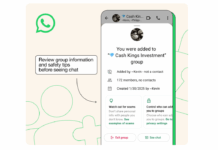Now you can ditch third-party document scanners! WhatsApp is reportedly planning to introduce its own scanner feature. According to WABetaInfor, the messaging platform will make it easier to share documents with the new feature.
You can now scan documents through the app itself and then share them. Let’s see how this will change your WhatsApp experience.
Scan with WhatsApp
WhatsApp seems to have taken a step forward to make document sharing easier. The new feature will allow you to scan documents directly in the app. The new feature is currently only available to some users. You can find it in the latest update of WhatsApp for iOS (version 24.25.80). This feature will be added to the normal sharing option we get in WhatsApp. So, how do you use this feature? Here is how you can use this feature:
- First, you need to open WhatsApp. Now select the “Share” menu.
- Now select the option ‘Share document’.
- Next, you need to select the “camera” option. Once the camera opens, you will get a scan option at the same time.
- Now scan the document and make the necessary changes. Once you’re done editing, you can share the document.
Note that this feature also includes suggestions on how and where to crop documents. In addition, you can also adjust the contrast and lightness of the document.
Other important updates
WABetaInfo first reported this feature as part of the WhatsApp iOS 24.25.80 update. The scan quality has been maintained at a high level in terms of readability and clarity. This ensures that scanned documents can be presented in a professional manner. So, this feature is ideal for both business and personal needs. What’s more, it’s designed to provide you with everything you need – from exchanging receipts to sharing contracts or notes.