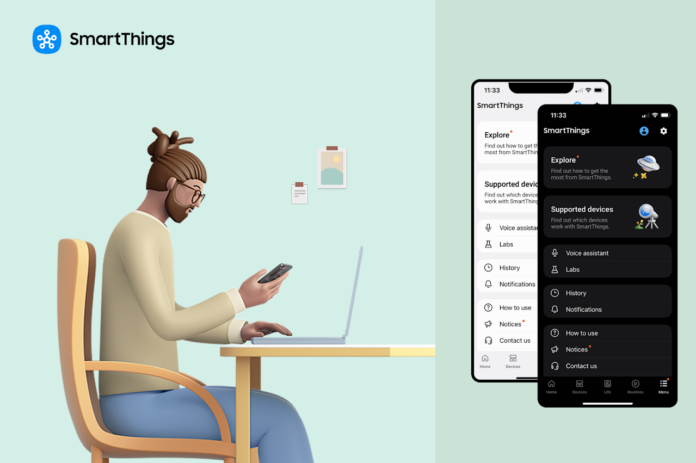Ahead of this week’s Galaxy Unpacked presentation, Samsung announced several new features for its SmartThings smart home platform, including the ability to create routines using natural language. This means that you can simply tell SmartThings what you want your smart home to do, and it will take care of all the complicated details for you. Samsung also announced an update to its Apple Watch app, a new dark mode for the SmartThings app on iOS, and new features for SmartThings Find, its location tracking service.
One of the obstacles to home automation is how complicated and time-consuming it can be to set up automation, especially if you want to do anything even slightly advanced. The latest update to SmartThings aims to address this issue with a feature called the Routine Assistant.
According to Samsung, it allows you to enter a phrase describing what you want your home to do in the SmartThings app – such as “turn off all lights when I leave the house” – and it will set it up without you having to configure each device or setting. SmartThings is one of the most powerful home automation platforms out there, so this should make it easy to use its features.
This type of AI-powered automation tool is also available on Google Home through its Gemini integration and is part of Amazon’s new Alexa Plus. All three platforms claim that these features are based on extensive language models and are designed to make your smart home easier to use, potentially driving wider adoption of home automation.

While Google and Amazon’s natural language features are still in beta/early access, Samsung’s routine creation assistant is apparently already available to users in South Korea and the US on both Android and iOS.
Another update to SmartThings routines is the ability to schedule multiple steps on a schedule using the delayed action feature. For example, Samsung says: “Users can now create a ‘Good Morning’ routine that turns on the bedroom light at 7:00 am, starts the coffee maker 15 minutes later, and opens the curtains while playing music 30 minutes later – all within the same routine.” This is already available in the SmartThings app.
The new Confirm Action Launch feature allows you to add an additional step to a routine in the form of a notification that confirms that you want to start it. This is to prevent a routine from running when you don’t want it to. According to Samsung, “this helps avoid accidental actions in shared households, such as a security mode that activates when you leave but another family member is still at home.”
The SmartThings app on the Apple Watch will receive a new widget that should speed up device management, as well as an update that will allow you to switch between locations and control individual devices on the watch. Controlling your smart home on your wrist can speed up tasks such as unlocking doors or turning on lights as you move around the house, eliminating the need to take out your phone.
Samsung also announced that the Virtual Home feature is available to all users. It allows you to play with your smart home even if you don’t have one, so you can see how SmartThings capabilities can work in your own home, or explore how you can improve your routine by adding new devices without having to buy them first. Virtual Home is already available in the SmartThings app.
The SmartThings Find service has been updated with a new link sharing feature that makes it easier to get friends and family involved in finding lost items. You can now share the location of your Galaxy SmartTag with any device connected to the Internet by simply sending a link. Samsung says the link can only be created by a Galaxy phone, but it can be viewed on any device, including an iPhone.
Finally, Samsung is making it easier to set up devices in more countries. The company says its Calm Onboarding program is expanding from 14 to 58 countries, and now includes the Galaxy Watch and Galaxy Buds.
If you buy a compatible device directly from Samsung, Calm Onboarding allows SmartThings to “automatically detect, register, and connect the product to the app.” In addition to watches and headphones, Samsung says this process works with 2025 Samsung appliances, 2024 TVs, air conditioners, air purifiers, vacuum cleaners, ovens, and Family Hub refrigerators. To use this feature, you need to enable the “Automatically add my device” option in the SmartThings app.
Some of these updates are already available now, while others are coming soon to the SmartThings app on Android and iOS. The Verge has reached out to Samsung to clarify the timeline, but has not yet received a response.