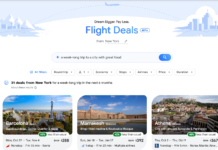A new personal productivity app called Ocean helps you organize your overflowing inbox, take action on emails by turning them into tasks, and share your availability for meetings with others — all in one app.
Today, Gmail dominates the email market to such an extent that few can compete with it. Realizing this, Ocean decided to collaborate with Gmail rather than compete with it. It can be difficult for a third-party client to gain a foothold in the market, but successful email applications have proven to be profitable acquisitions. For example, in the past decade, Yahoo bought the email program Xobni for $60 million, and Microsoft acquired Accompli for $200 million.
This market opportunity caught the attention of co-founders Martin Dufour and Scott Lake — one of Shopify’s first co-founders — who created BigWave Labs in early 2019 and began working on email. This work ultimately led to the creation of Ocean, an app focused on more efficient email management. (According to Dufour, Scott now serves as the app’s financial sponsor and advisor).
The app works with Gmail or Google Workspace accounts, allowing users to convert their emails into tasks and actions so they don’t forget about them.
For this to work, the app has its own task manager that has access to the user’s email. This means that you don’t need to copy or paste information into an external task app, but instead you get access to features that go beyond what Google’s task manager offers Gmail users.
With Ocean, you can create tasks using advanced formatting, set deadlines, organize tasks into folders, and link emails to task notes. It can also automatically extract action items from long emails for you.
You can choose how to manage emails that you plan to reply to later by creating tasks instead of leaving them unread or adding labels to them.
For fans of the “empty mailbox” concept, the most appealing feature will be Ocean’s tools for sorting incoming messages.
The app allows you to filter emails by categories such as newcomers (people who have emailed you for the first time), persistent senders (people who email you repeatedly), and emails from your contacts. It can even detect emails that are marked as spam but may belong to your mailbox so that you don’t miss anything important.
Ocean also offers subscription management tools — a feature recently added by Gmail — in addition to basic email functions such as creating, replying, flagging, archiving, and deleting emails.
In addition, Ocean offers built-in meeting scheduling tools that allow you to set your availability based on scheduled and booked events. Here, you can set the times when you are available and block others from booking these meetings at the last minute, which is a very convenient feature.
You can also send automatic meeting invitations by email, confirm meeting proposals via the web interface, and automatically add confirmed meetings to your calendar.
The Ocean app for iPhone has just been released, but a new app for Mac is already in development, which will support synchronization with iCloud. The team plans to release it by the end of the year. The company aims to generate revenue through a one-time Ocean Blue membership model, which costs $67. Membership includes annual access to updates with new features and functionality. It will also provide access to the Mac app when it becomes available.
“I think people are a little tired of constant subscriptions,” explains Dufour. “We wanted to move away from that, but at the same time offer a model that would be sustainable for us. So we decided to create Ocean Blue membership. The app works on a freemium model — you get the basic features for free forever,” he continues. “[Membership] also puts pressure on us to deliver value for the app as we grow,” he adds.
Blue membership will also include AI email summarization and email analytics features.
Interested users can try Ocean first with a 14-day free trial, which does not automatically convert you into a paid subscriber.