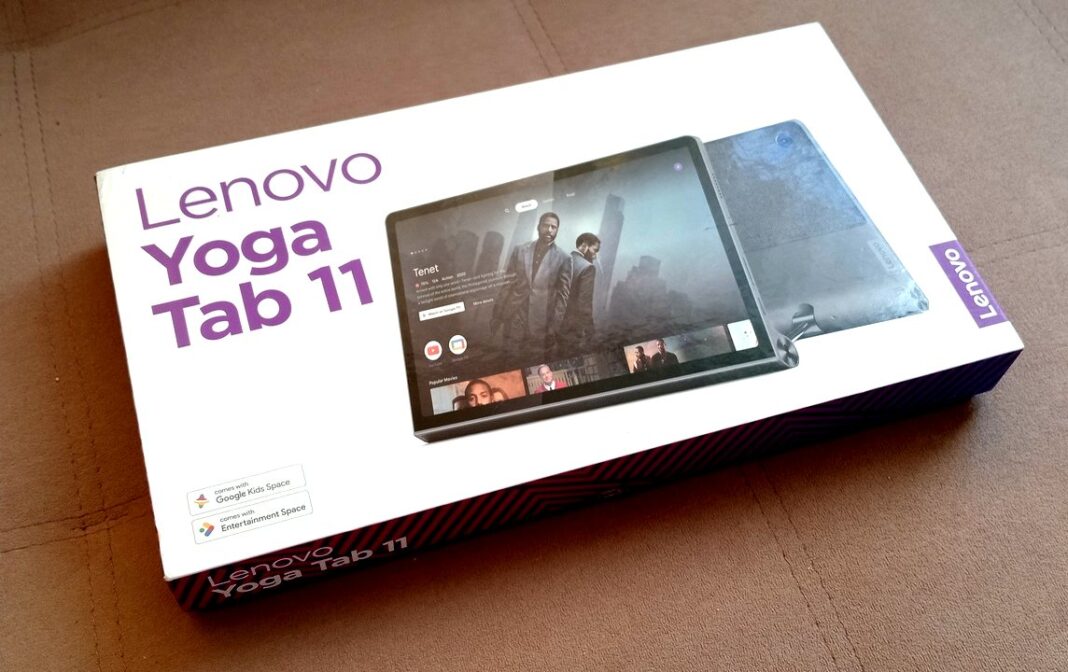As we’ve mentioned many times before, tablets have experienced a kind of boom thanks to the pandemic, reviving as a way to kill time in quarantine with the whole family. Now, however, this boom seems to have passed its peak, but still…
Today’s review is a Lenovo Yoga Tab 11 branded tablet computer, model YT-J706F, WLAN WiFi version, 8/256 GB, in Storm Gray color.
I’ll explain right away that the manufacturer offers the following configuration options: with LTE and WiFi, as well as with different amounts of memory – 4/128 GB and 8/256 GB. The difference in price is not so great, so it’s better to take 8/256 GB, where you can still add additional memory via microSD card.


It’s better to save money on LTE and get a model with just WiFi (in a pinch, you can always share the Internet via a smartphone). By the way, looking ahead, I would like to note that WiFi worked without any complaints during testing.
Unboxing

The tablet comes in a box made of thick cardboard in a good printing design worthy of a well-known brand.
The front surface of the box indicates that Google Kids Space and Entertainment Space are already installed, which is a kind of hallmark of this category of tablets. On the back of the cardboard box are the main parameters of the device, namely: 11-inch display, 2K, 8-core processor, 4 JBL speakers, long-lasting battery, and support for the proprietary Lenovo Precision Pen 2 stylus (optional, but I sincerely recommend buying it).

When you open the box, you find the tablet itself inside,
 as well as a 20W fast charger with MediaTek Power Delivery 2.0 power connector,
as well as a 20W fast charger with MediaTek Power Delivery 2.0 power connector,
 a one and a half meter (!) USB-C connection cable (at both ends) and a paper clip for the microSD card slot. And, as usual, the accompanying documentation (where can you go without it?).
a one and a half meter (!) USB-C connection cable (at both ends) and a paper clip for the microSD card slot. And, as usual, the accompanying documentation (where can you go without it?).

Design
I take the tablet out of the box and immediately notice its stylish, modern design; my fingers feel the coolness of the metal body, which perfectly retains fingerprints,
 there is a branded textile trim on top of more than half of the case and a cylinder traditional for Yoga models, which shifts the center of gravity of the device (which still needs to be got used to). The main “feature” that distinguishes this Yoga from its brethren and competitors is a stainless steel metal frame with a rubber anti-slip shell, which, however, is easy to remove if necessary. The cylinder gives stability and prevents the tablet from slipping out of your hands.
there is a branded textile trim on top of more than half of the case and a cylinder traditional for Yoga models, which shifts the center of gravity of the device (which still needs to be got used to). The main “feature” that distinguishes this Yoga from its brethren and competitors is a stainless steel metal frame with a rubber anti-slip shell, which, however, is easy to remove if necessary. The cylinder gives stability and prevents the tablet from slipping out of your hands.

In short, the device looks solid and heavy. Traditionally, I carry out a control weighing – 626 g!

The manufacturer indicates a slightly higher weight (from 655 g), but I trust my scales because I periodically calibrate them.
Buttons and connectors
I’m looking for the power button and find it in a somewhat non-standard place – at the bottom right. The button is grooved, so you can turn on the device by touch even in complete darkness.
 I turn it on, and while the tablet is booting up, I do an external inspection.
I turn it on, and while the tablet is booting up, I do an external inspection.

On the left side is a speaker grille (JBL, by the way, not some kind of “name brand”).

The upper edge has two microphone holes.

But the right side is densely “dotted”: there is another speaker grille, a memory card slot, a volume rocker, and the on/off button I mentioned earlier. A USB-C port is built into the “cylinder” (for recharging and connecting peripherals, for example, an adapter for wired headphones, for those conservatives who do not like TWS “ears” at all).

And finally, the bottom edge is completely covered with a decorative grille, under which another pair of JBL speakers is hidden.
Booting up
Meanwhile, the booting process is completed and the setup phase begins. The setup is intuitive, traditional, and does not present any difficulties. It is advisable to register and get a Lenovo ID right away, which allows you to use additional personalized services while working.
The first thing I do is check for updates and update everything I can. By the way, Android is updated to version 12, although the device came with version 11 from the factory.

Next, the Tablet Center option deserves attention.
I advise you to study it before using it, because it contains a short training course for users in electronic format, which is especially useful for “dummies”. The pre-installed program is very suitable. In total, there is a whole “wagon and a small cart” of preinstalled software (I counted more than seven dozen).
I sincerely advise you to use the Lenovo Assistant as much as possible. There are various selections, tips on how to use the tablet, etc. Roughly speaking, it’s a short training course in an electronic format.
I install several utility programs that will help me with testing, including AnTuTu, My Android, AIDA64, SD-card test and others.
Display

From the first moments of acquaintance, the bright, juicy 11-inch (10.95, to be precise!) 2K IPS display attracts attention.
The display is the highlight of the device! IPS-matrix (2000×1200), brightness – 400 nits, 16.7 million colors, refresh rate – 60 Hz, pixel density – 213 ppi (although I got 240!).
As for the diagonal, I would like to note that 11 inches is slowly replacing the traditional 10.2 inches and is becoming the norm for optimal performance, allowing, for example, to split the screen and work with several applications at once.
The screen leaves only a positive impression. Indeed, at first glance, the screen is distinguished by its noticeable multicolor, brightness, and wide view (which makes it possible, for example, to organize collective viewing of cartoons for children).
As I already mentioned, a stylus is not included, but it can be purchased as an option, expanding the possibilities for drawing, handwritten notes, and so on. For designers and gifted kids (future Malevichs), this is a must-have.
Audio
What can you say about the sound? The audio system stands out among the competition. The tablet is equipped with Dolby Atmos. There is a graphic equalizer where you can customize the sound for yourself. Therefore, it makes sense to select the Sound option in the Settings, connect Dolby Atmos and select Dynamic mode, in which Dolby Sound identifies content and makes automatic adjustments to ensure the best sound.
Of course, traditionally, we would have liked louder and more bass, but we have what we have. It is worth noting the thoughtful placement of the speakers (the reflection of sound from the lower speakers directly to the listener, provided that they are placed correctly on the stand).
Cameras
Only the very lazy have not talked about tablet cameras. Their quality leaves much to be desired, although they cope with their main duties (video conferencing and scanning documents). You can’t expect any special bells and whistles here. That’s why the creators of this model decided not to bother and put a pair of 8MP photo modules without any frills and gimmicks.
The range of options is not rich. In fact, there are only three modes: Portrait, Photo and Video. When shooting portraits, you can adjust the blurring of the photo. There is a self-timer with a delay of 3, 7 or 10 seconds. There is a digital zoom – x6 (x2 – without loss of quality).
The Intelligent Document option allows you to improve the quality of text when taking photos. The settings are intuitive, so there is no point in going into detail.
Both 8MP modules record video in 1080 and 720p formats.
Remembering that it’s better to see once than read 100 times, I suggest you see for yourself how the tablet’s cameras shoot.











Performance
The “heart” of the tablet is the MediaTek G90T processor, 2xA76, 2.05GHz + 6x A55 2.0GHz (12 nm process). Frankly speaking, of course, it’s not a wow, it doesn’t grab stars from the sky, but it’s a pretty normal processor. In short, the interfaces do not slow down. Mobile games run smoothly and efficiently.
A very curious situation happened with AnTuTu. The program claimed without hesitation that Lenovo Ukraine had sent a fake tablet for testing.

Having shown a soldier’s wit, we managed to find out that Tab 11 is recruiting 329,129 “parrots”.
Autonomy
There is a 7500 mAh battery on board. The manufacturer proudly promises up to 15 hours of continuous video playback. But, frankly, “don’t bother your grandmother”. In just 2 hours (120 minutes), watching a video (50% brightness and 50% volume) consumes as much as 19% (!). But even when there is only 38% left, it stubbornly insists that the tablet will still work for 17 hours and 55 minutes! That is marketing in its own right, and nothing can be done about it.
Charging, to be honest, does not shine with speed. In the first 60 minutes, the battery accumulated 35% of the charge, in the second hour – 66%, and in 2.5 hours it gained 82% of the energy. So it takes three full hours to 100% charge, which, let me remind you, experts advise not to bring the device to 100% to extend battery life.
Functionality

During testing, I would like to note the active use of the Business mode, which turns the tablet into a laptop with a corresponding change in the interface. I connected a wireless keyboard – everything worked very well! So when you connect a wireless keyboard, the tablet can be used as a laptop.
And what is missing? There is no fingerprint sensor, but there is a face unlock that works clearly and quickly. There’s no 3.5 mm jack, but you can connect an adapter for wired headphones or use TWS “ears”.
Expert opinion
In general, thorough and merciless testing of Lenovo Yoga Tab 11 has shown that the tablet is a really good product of the brand, which has already earned worldwide recognition. This is primarily a device for the whole family. Its main task, which the tablet copes with perfectly, is home video viewing in high quality with excellent sound.
In addition, if you connect a wireless keyboard and set up the Business mode accordingly, the tablet can easily replace a laptop, allowing you to work with documents.
When you connect a branded stylus, the device becomes a graphics tablet. It’s perfect for undemanding designers and kids who like to draw on the walls. Finally, it is a device for modern games.
The stainless steel metal frame with a rubber anti-slip shell, which distinguishes this model from numerous competitors, provides additional opportunities for a variety of placement formats, for example, in the kitchen or in the nursery.
Lenovo Yoga Tab 11 is well worth the money and can be recommended for purchase as an excellent family gadget. It costs 16000 UAH (440 USD) in the 8/256 GB configuration.