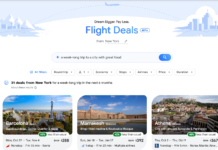Google Keep has finally expanded the text formatting capabilities of its web app, almost two years after it made them available to Android users. The update to Google’s web-based note-taking service is now available for users of Google Workspace, Workspace Individual, and personal Google accounts and provides new options for customizing text styles and headings. It may take a few weeks for the text formatting options to be available to all users.
The new formatting options are found in the underlined “A” button in the lower left corner of the updated Keep text editor. Clicking this button opens a new toolbar that allows users to underline, bold, italicize, and remove formatting, as well as turn plain text into H1 or H2 headings.
These changes should help Google Keep online users add more structure to their notes, making them easier to organize and find specific information. Hopefully, all this formatting will now be synchronized between the web and Android versions to avoid re-editing.