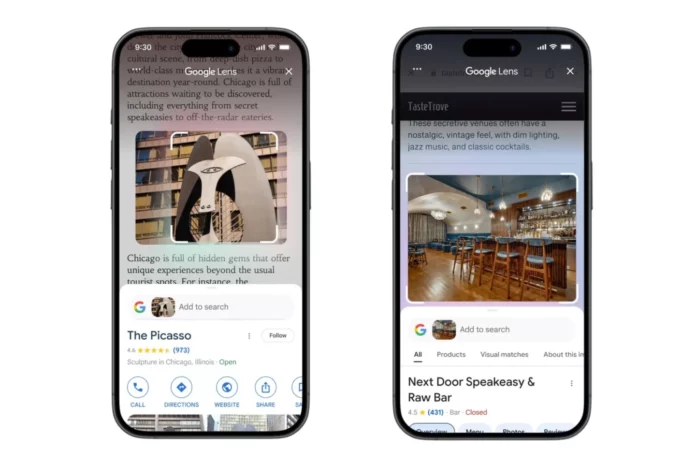Google is launching new search gestures that allow iPhone users to highlight anything on the screen for quick searches. The Lens on-screen search feature is available on iOS in both the Google app and Chrome browser, and provides a similar experience to the Circle to Search feature on Android, which is not supported on iPhone.
The new Lens gestures allow iPhone users to search for anything in the Google app or Chrome browser by drawing, selecting, or tapping an object. This feature works with text, images, and videos without the need to take a screenshot or open a new tab. An obvious use case is finding shopping results based on images of products you’ve liked, but Lens can also identify words and phrases, identify places, plants, and animals, and perform almost any query that can be performed in Google Search.
The functionality is essentially the same as in Circle to Search, although the Android version can be used on the entire phone, not just the two Google apps. However, not all Android devices support this feature, as it is mostly only available on the latest flagships.
To use the new Lens gestures, iPhone users need to open the three-dot menu in the Google or Chrome apps and select “Search screen with Google Lens”. You can then use “any gesture that feels natural” to highlight what you want to search for. Google says that a new Lens icon for quick access to the feature will also be added to the address bar “in the coming months.”
AI Reviews is also expanding to more Lens search results, which means that you will sometimes see summaries and URLs generated by artificial intelligence when you use the image search tool. Unfortunately, Google doesn’t allow you to turn off the AI-generated reviews feature. There are several workarounds to avoid the wall of text that appears before search results, but it’s unclear if these solutions will work with Lens.