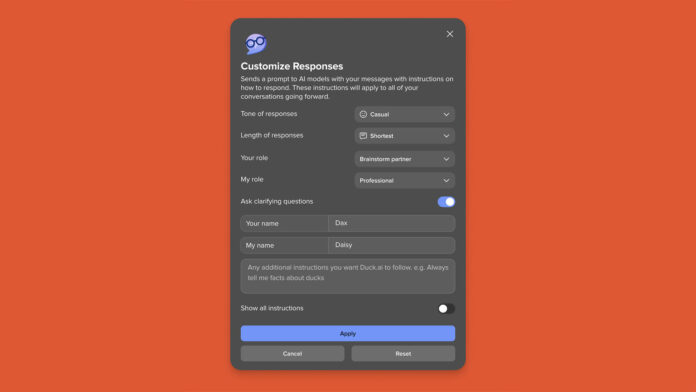Since last June, when DuckDuckGo introduced AI chat, you’ve been able to use chatbots like Claude directly through your browser. Now, the company is making it easier to customize the system prompts of these AI models while maintaining your privacy. For the uninitiated, system prompts are a set of instructions given to a chatbot at the beginning of a conversation to steer it in the right direction. Often, they set the tone for the dialog, and sometimes they can lead to excessive sycophancy, as was the case with GPT-4o last March.
Both Anthropic and OpenAI give users the ability to customize the responses of their respective chatbots, but if you don’t know where to look for these settings, they can be difficult to find. DuckDuckGo’s new system preferences are accessible directly through the Duck.ai toolbar and work a little differently. Any preference you add is added to the default system tooltip for each model you talk to, meaning you don’t have to set them independently. Moreover, your settings are stored locally on your device, without sending data to Anthropic, OpenAI, or any other model provider. It’s a small addition, but if you’re using Duck.ai to compare responses between different models, you’ll now get more consistency in tone.