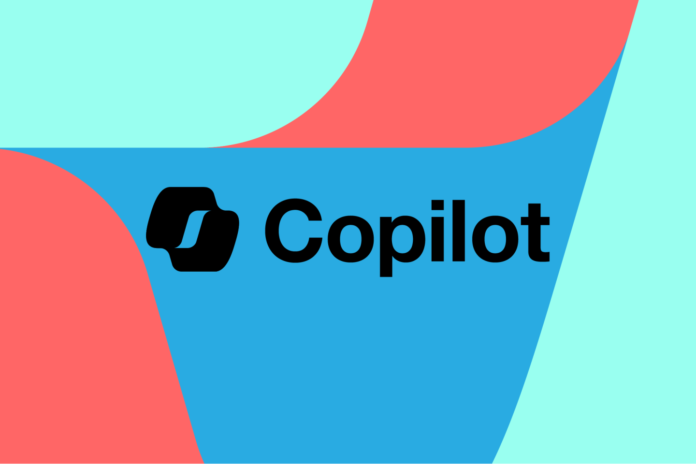Microsoft is releasing an update to Copilot Vision for Windows Insiders that allows artificial intelligence to see everything on your screen. Previously, the tool could see two applications at the same time and connect the dots between them, but with this change, it can see the entire desktop or “any specific browser or application window,” Microsoft says.
Unlike Recall, which can automatically take regular snapshots of what’s on your computer screen, using Copilot Vision is more like having a screen share during a video call: you can activate the feature by clicking on the glasses icon in the Copilot app and selecting the desktop you want to see.

Copilot Vision can “help analyze content, provide insights, and answer your questions by advising you out loud,” according to Microsoft. “Get advice on how to improve your creative project, help with enhancing your resume, or tips on navigating a new game.”
Microsoft initially began testing Copilot Vision last year as a feature that can see what you’re looking at when you browse the web in Edge. Copilot Vision can also answer questions about what it sees through your mobile phone’s camera.