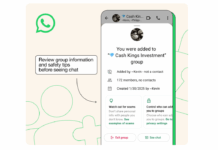WhatsApp is expanding its chat customization options by adding new themes, custom colors for chat bubbles, and a bunch of new wallpapers to choose from. A new blog post says the feature is rolling out now and will be available worldwide “in the coming weeks.”
There are 30 new wallpaper options to choose from – many of them are included in preset themes that will pick out bubble and text colors for you. This can help personalize your chats or make it easier to remember the messages that are most important to you.
WhatsApp themes that you set in chats are only visible to you and can be applied to your channels. In addition, you can apply a theme to all your communication or just to the chats that are most important to you. If you prefer more control over how everything looks, you can manually set different colors for sent and received bubbles, customize text colors, and make your wallpaper any image you like.
Once this feature is available, you can change the theme of all your chats and channels by going to Settings > Chats > Default chat theme. But if you want to change just a specific chat or channel, go to it, select the chat name or the three-dot menu at the top, and choose Chat Theme.